CloseBot AI Documentation – Everything you need to get started

Looking to get the most out of CloseBot AI? With Dominic AI Tools, you can explore the comprehensive CloseBot AI Documentation to learn how to set up accounts, configure AI agents, integrate with other platforms, and optimize workflows. Whether you’re new to the platform or managing multiple AI agents, the documentation provides clear, step-by-step guidance to help you use CloseBot AI efficiently and effectively.
Getting Started with CloseBot AI Documentation
The CloseBot AI documentation is your central resource for understanding and using all the features of the platform. Whether you’re a new user just starting out or an experienced professional looking to optimize your workflows, the documentation provides step-by-step instructions, examples, and troubleshooting tips to guide you. The primary source for this documentation is the official Help Center at docs.closebot.com.
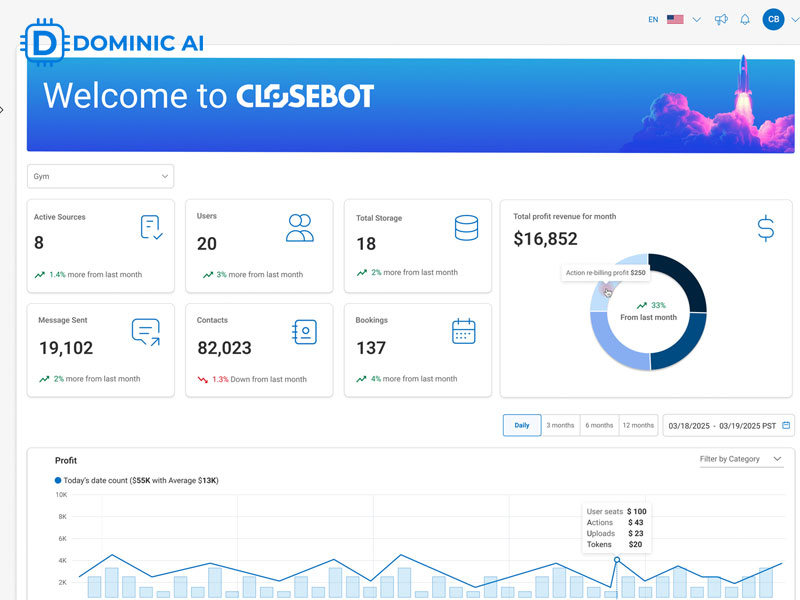
Getting Started with CloseBot AI Documentation
This documentation focuses primarily on CloseBot V2 features. The Help Center is organized logically by function, making it easy to find the information you need whether you’re configuring AI agents, managing your knowledge base, setting up integrations, or understanding your account options. Remember that CloseBot is a constantly evolving platform, so it’s beneficial to regularly check the documentation for updates on new features and improved workflows.
Account and Platform Basics
Understanding the various account plans available with CloseBot AI is key to choosing the right option for your needs. CloseBot offers a tiered structure, typically including a Free plan for basic usage, a Business plan for more advanced functionality, and an Agency plan for users who want to resell AI services to their clients. The Free plan often provides limited features, such as a certain number of AI agent interactions and a small amount of knowledge base storage. The Business plan unlocks more advanced capabilities like custom AI scenarios, deeper integration options, and increased limits. The Agency plan allows users to create and manage sub-accounts, making it ideal for marketing agencies or businesses that want to offer AI-powered solutions to others. Each plan is designed for specific users, so make sure to check feature comparison tables on the CloseBot website to find the best fit.
Migrating from CloseBot V1 (Classic) to V2 involves carefully transferring your settings, agents, and knowledge base to the new platform. The documentation provides detailed migration guides that explain the steps involved in the process, often including checklists and recommended practices. Before you start the migration process, back up your data from V1 to prevent any data loss because the platform changes between these version it is not always guarantee. V2 has enhanced features, so it may be necessary to re-configure some of your agents or scenarios to take advantage of the new functionality. It’s important to thoroughly test your agents in V2 after the migration to make sure that everything is working as expected. Taking the time to plan the migration and follow the provided documentation will help ensure a smooth transition process with minimal disruptions.
AI Agents and Configuration
For agency accounts, CloseBot AI allows seamless integration and management of API keys from multiple AI providers, including OpenAI, Grok, and DeepSeek. Leveraging these models helps agents improve performance and coverage while giving teams the flexibility to test which AI model best matches their brand voice and content. Each provider comes with its own pricing, so managing multiple keys also allows better control over costs and feature access, all through the CloseBot AI API.

AI Agents and Configuration
Adding and managing API keys involves entering the keys into the CloseBot dashboard and configuring the model settings. Proper configuration optimizes performance according to specific business goals. This allows your team to test various models and choose the ones that align with your individual business goals.
The Job Flow Builder is a central tool in CloseBot AI, which enables the creation of AI agents through configurable node structures. These nodes define the flow of conversations, starting with the “Objective” node, which sets the purpose and goal of the agent. The documentation offers tutorials on how to set up the connections between nodes to define the conversation flow. Using variables for the agent is a method that allows you to collect specific information relevant to each conversation. An example would be a user’s name, email, or product preferences.
The Job Flow Builder tutorials are very important tools for creating conversational AI that suits your desired requirements. It is important to regularly check and experiment with different configurations. It also allows you to get feedback on what is efficient for your customers. Another tip is to provide a smooth experience and consistent interaction.
Knowledge Base
CloseBot AI’s Knowledge Library V2 represents a significant upgrade from previous versions, offering enhanced capabilities for managing and using information across various agents. This library supports multiple sources of information, including web scraping, file uploads, and other inputs, enabling AI agents to access a wide range of data. The documentation details how the Knowledge Library is structured and explains how to best organize information for effective retrieval.
The key advantage of the Knowledge Library V2 is the multi-source support, which allows agents to draw from diverse and comprehensive knowledge to provide more accurate and relevant responses. Effective management of the knowledge base ensures that agents can quickly find and apply the most appropriate information, thus improving the quality of interactions. Ensure that you organize your knowledge in an efficient way to reduce response times.
Adding knowledge sources in CloseBot AI is a crucial step in training AI agents to effectively interact with users. The system supports several methods for adding information, including web scraping, file uploads, and direct input. Web scraping allows agents to automatically extract information from websites, which is valuable for keeping the knowledge base up-to-date with the latest industry news or product updates.
File uploads support documents in various formats, such as PDF, DOCX, and TXT, allowing agents to access and understand structured data. The documentation explains the steps for adding each type of source and provides guidelines for formatting data. Using multiple sources makes sure that the AI has full and complete information that it can use.
Integrations and Workflows
Integrating CloseBot AI with GoHighLevel CRM gives agencies a powerful way to streamline marketing and sales automation. The official documentation provides step-by-step guidance on CloseBot AI integration, covering everything from connecting the platforms to configuring triggers and automating actions.
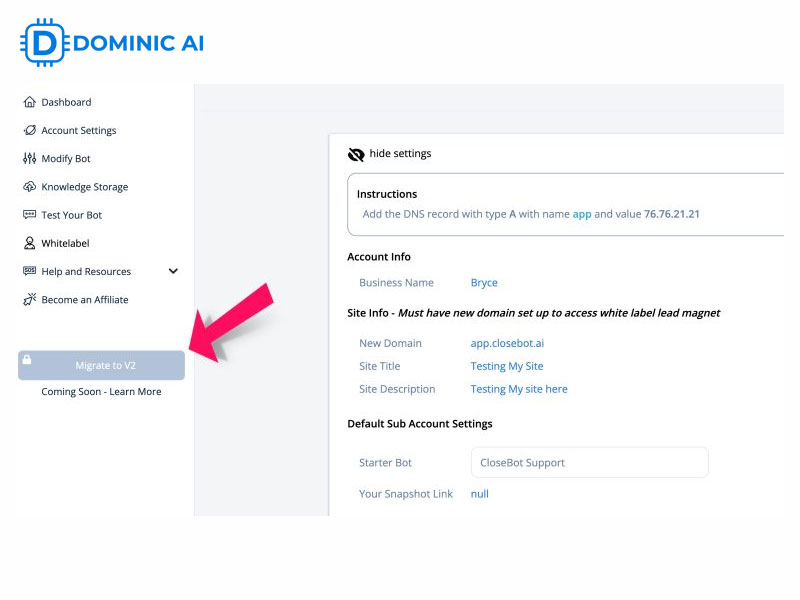
Integrations and Workflows
By combining CloseBot’s AI capabilities with GoHighLevel’s CRM features, agencies can automate lead generation, qualification, and follow-up tasks that would otherwise consume valuable time. This integration reduces manual work, speeds up response times, and improves the overall customer experience. For those who prefer visual guidance, the CloseBot GoHighLevel setup video tutorial walks you through the process, making it easy to implement even for first-time users.
As you explore CloseBot AI’s features and integrations, Dominic AI Tools is here to help you navigate and understand the platform. From tutorials to guides and insights, Dominic AI Tools makes it easier to discover how CloseBot AI can optimize workflows, enhance customer interactions, and support your business goals—ensuring you get the most out of every feature.

Dominic AI Tools is more than just a directory. It’s a curated platform with over 1,800 AI tools—spanning categories like business, marketing, design, chatbots, productivity, and development. Updated daily, the brand ensures you always stay ahead with the latest and most reliable software. At its core, Dominic AI Tools represents simplicity and clarity in the crowded AI marketplace: a single place where discovery, comparison, and mastery of AI tools become effortless.
