CloseBot GoHighLevel setup video tutorial: step-by-step guide

If you’ve ever wanted to boost your lead conversion on GoHighLevel without spending hours on manual follow-ups, this CloseBot GoHighLevel setup video tutorial by Dominic AI Tools is for you. In just a few simple steps, you’ll see how to connect, configure, and customize CloseBot so it works seamlessly with your existing workflows—saving you time and increasing your closing rate.
Introduction to CloseBot GoHighLevel Setup
CloseBot, when integrated with GoHighLevel, offers a powerful solution for streamlining your sales and marketing automation. It enables you to engage with leads, nurture relationships, and close deals more efficiently. Understanding the initial setup is crucial for unlocking its full potential.
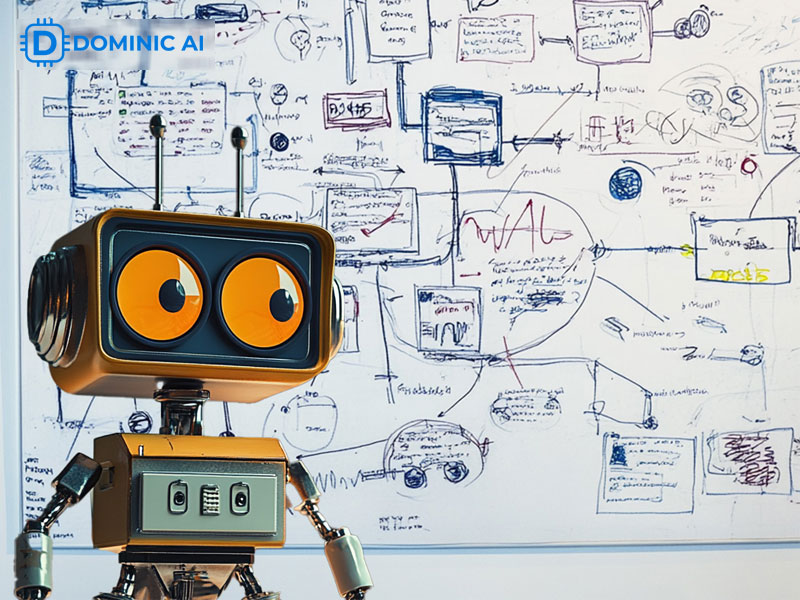
CloseBot GoHighLevel Setup
Before we dive into the specifics, it’s important to recognize the synergy between CloseBot and GoHighLevel. GoHighLevel provides a robust platform for managing various aspects of your business, from lead generation to customer relationship management. CloseBot complements this by automating crucial communication tasks, freeing up your time to focus on strategic initiatives. This combination proves highly effective for businesses looking to scale their operations.
Understanding the Benefits of Integration
- Enhanced Automation Capabilities: CloseBot AI brings advanced automation to your GoHighLevel setup. Specifically, it enables tailored communication workflows based on lead behavior, ensuring that every interaction is relevant and engaging. This eliminates manual tasks and reduces human error, leading to measurable improvements.
- Improved Lead Engagement: By leveraging CloseBot for automated follow-ups and personalized messaging, you can significantly improve lead engagement. Leads receive timely and relevant information, keeping your brand top-of-mind and increasing the likelihood of conversion. This proactive approach to lead nurturing is a game-changer for businesses seeking to maximize their ROI.
Key Considerations Before Installation
- Account Access & Permissions: Ensure you have the necessary administrative rights within both CloseBot and GoHighLevel to proceed with the integration. Limited permissions can hinder the installation process and prevent you from accessing key features. Review and confirm your permissions before starting.
- Before installing, clearly define what you hope to achieve with the CloseBot AI integration. Do you want to automate lead follow-ups? Improve communication frequency? Having specific goals ensures you configure the integration effectively and track your progress. This clarity streamlines the setup and enables you to measure success accurately.
Step-by-Step Guide to CloseBot Installation
Installing CloseBot within GoHighLevel is a structured process that requires careful attention to detail. By following these steps meticulously, you can ensure a smooth and successful integration. We’ll break down each step in detail, providing clear instructions and helpful tips along the way.
The installation process is not merely about connecting two platforms; it’s about creating a harmonious workflow that leverages the strengths of both. Consider the nuances of your business and the specific ways you want CloseBot to interact with your GoHighLevel account. Customization during the installation phase ensures that the integration aligns perfectly with your unique needs.
Connecting CloseBot to Your GoHighLevel Account
- Accessing CloseBot Admin Panel: Begin by logging into your CloseBot account and locating the “Integrations” or “Connections” section within the admin panel. This is typically found under the settings or configuration area. Each CloseBot interface varies slightly – check their documentation to verify steps.
- Authorizing GoHighLevel Access: Click on the GoHighLevel logo or integration option and follow the prompts to authorize CloseBot’s access to your GoHighLevel account. This involves granting the necessary permissions to allow CloseBot to read and write data within your GoHighLevel system. It’s crucial to carefully review these permissions before proceeding.
Verifying the Integration
- Testing the Connection: After authorizing access, perform a test to verify that the integration is functioning correctly. This might involve sending a test lead from GoHighLevel to CloseBot or triggering a specific automation sequence. Success here helps avert issues later.
- Cross-Platform Data Sync: Monitor both CloseBot and GoHighLevel to ensure that data is synchronizing accurately between the two platforms. This includes lead information, contact details, and any other relevant data points. Problems here indicate the need to adjust permissions or fix mapping issues.
Configuring CloseBot in GoHighLevel
Configuring CloseBot correctly within GoHighLevel is paramount to maximizing its effectiveness. This involves setting up triggers, defining workflows, and customizing message templates to align with your specific sales and marketing strategies.

CloseBot AI
Successful configuration requires a deep understanding of both CloseBot’s capabilities and your own sales process. Don’t be afraid to experiment with different settings and workflows to find what works best for your business. Continuous monitoring and fine-tuning are crucial for optimizing the integration and achieving your desired results.
Setting Up Triggers and Workflows
- Defining Trigger Events: Identify the specific events within GoHighLevel that should trigger actions in CloseBot. These could include new lead submissions, changes in lead status, or specific customer interactions. Well-defined triggers are the foundation of your automated workflows.
- Creating Automated Workflows: Design automated workflows within CloseBot that respond to those trigger events. These workflows could involve sending automated emails, SMS messages, or even making automated phone calls. Consider the lead’s stage in the sales funnel and tailor the messaging accordingly.
Customizing Message Templates
- Personalizing Your Messages: Craft personalized message templates within CloseBot that resonate with your target audience. Use merge tags to dynamically insert lead information into your messages, creating a more engaging and relevant experience.
- Optimizing for Conversions & Engagement: Optimize your message templates for conversions by including clear calls-to-action and compelling offers. A/B test different message templates to identify what resonates best with your audience and improve your conversion rates. Always focus on delivering value and building trust with your leads. Always test and assess your templates to avoid being marked as spam.
Above, Dominic AI Tools has walked you step-by-step through the CloseBot GoHighLevel setup video tutorial, ensuring you can easily integrate and start using CloseBot for your business. Our mission at Dominic AI Tools is simple — to help you Find The Best AI Tools & Software so you can work smarter, automate faster, and grow with confidence.

Dominic AI Tools is more than just a directory. It’s a curated platform with over 1,800 AI tools—spanning categories like business, marketing, design, chatbots, productivity, and development. Updated daily, the brand ensures you always stay ahead with the latest and most reliable software. At its core, Dominic AI Tools represents simplicity and clarity in the crowded AI marketplace: a single place where discovery, comparison, and mastery of AI tools become effortless.

