Notion AI vs ClickUp AI: Best AI-Powered Workspace?

Modern teams need smarter ways to collaborate. Productivity platforms now use artificial intelligence to automate tasks, organize ideas, and streamline workflows. Two solutions stand out in this evolving landscape, each offering unique approaches to workspace optimization.
Founded in 2013, one platform began as a unified hub for notes and databases. Its creators focused on simplifying complex workflows through customizable templates. The other emerged in 2017 with a bold vision: replacing scattered apps with a single project management powerhouse. Both have since integrated machine learning to predict user needs and automate repetitive actions.
Choosing between these tools isn’t about finding the “best” option – it’s about matching features to your team’s rhythm. Do you prioritize flexible note-taking with smart tagging? Or crave detailed task tracking that adapts to your pace? This comparison will help you identify which system aligns with your collaboration style and business goals.
Key Takeaways
- AI transforms how teams manage projects and share knowledge
- Platforms differ in their core design philosophies
- Customization depth varies between solutions
- Founders’ original visions still shape current features
- Integration capabilities affect workflow efficiency
Introduction to AI-Powered Workspaces
The race to streamline operations has teams seeking intelligent assistants in their tools. Manual methods like spreadsheets and sticky notes struggle to keep pace with shifting deadlines and complex workflows. This gap fuels demand for systems that analyze patterns and adapt to team behaviors.

Why Teams Need Smarter Management
Traditional approaches often drown teams in repetitive tasks. Project management becomes reactive rather than strategic when leaders spend hours updating statuses. AI steps in to automate updates, track progress, and flag risks automatically.
Consider how calendar tools once required manual entry. Modern solutions now suggest meeting times based on priorities. This evolution reflects a broader shift – tools should work for you, not the other way around.
From Basic Automation to Predictive Power
Early workflow tools focused on simple reminders and templates. Today’s systems predict bottlenecks before they occur. They analyze past projects to recommend:
- Optimal task sequences
- Resource allocation adjustments
- Collaboration opportunities
This predictive capability transforms how teams approach deadlines. Instead of chasing updates, managers receive alerts about potential delays. The right tools turn data into actionable insights, creating smoother workflows across departments.
Overview of Notion AI
Productivity tools have evolved into adaptive partners that reshape how teams create and connect. This platform combines writing surfaces, databases, and workflow builders into a unified canvas where ideas become actionable plans.
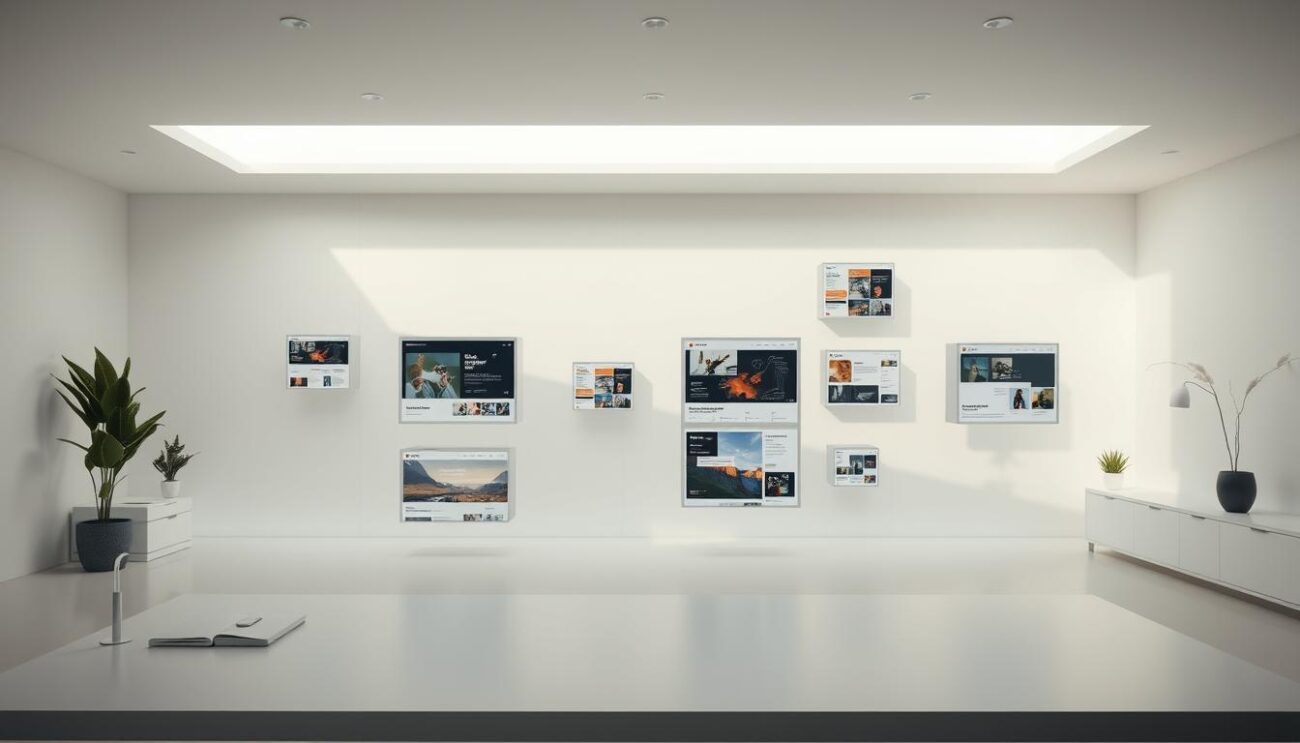
Key Features and Capabilities
The system’s modular design lets users assemble pages like digital LEGO bricks. Drag-and-drop blocks transform blank slates into task boards, wikis, or client portals in minutes. Built-in intelligence helps organize scattered notes into structured databases automatically.
Smart suggestions surface relevant files when drafting documents. Templates for meeting notes or project roadmaps adapt to your team’s patterns over time. One user described it as “having a co-pilot that anticipates your next move.”
Enhancing Team Collaboration with Notion
Real-time editing eliminates version chaos during group projects. Colleagues can leave context-rich comments tied to specific paragraphs or data points. Granular permissions ensure contractors only see approved sections while internal teams access full histories.
The platform’s natural language processing turns rough ideas into polished proposals. Brainstorming sessions yield organized outlines, and lengthy reports condense into executive summaries with a click. Shared workspaces become living documents that grow smarter with each interaction.
Overview of ClickUp AI
In the realm of digital efficiency, platforms that adapt to team dynamics are rewriting productivity rules. Founded in 2017, this solution centralizes project workflows while offering smart pattern recognition. Its design philosophy centers on transforming chaotic processes into structured action plans.
Dynamic Task Management and Automation
The system turns repetitive actions into background operations. Users set triggers like “when task status changes” to automatically move items between lists or assign follow-ups. Over 50 pre-built automation templates handle common scenarios, from deadline reminders to progress updates.
Multiple viewing options let teams interact with work their way. Board layouts suit visual planners, while calendar modes help deadline-driven groups. One marketing manager noted: “It’s like having a personal assistant who knows exactly how I track campaigns.”
Leveraging NLP and AI-Powered Reporting
Typing “Draft blog post by Friday with SEO focus” automatically creates a task with due dates and tags. The platform’s language processing breaks down complex requests into actionable steps. This reduces setup time and keeps teams aligned.
Predictive analytics turn historical data into future roadmaps. The system estimates task durations based on past performance, adjusting timelines before delays occur. Leaders get real-time dashboards showing workload distribution and potential bottlenecks – no spreadsheets required.
Comparing User Interfaces and Customization
Digital workspaces reveal their true power through thoughtful design choices. How teams interact with their tools often determines whether they feel empowered or overwhelmed. Let’s explore how two leading platforms balance structure with adaptability.
Layout and Navigation Differences
One platform organizes projects through a multi-view interface that adapts to your workflow. Users switch between list formats, calendar grids, and Gantt charts with one click. The left-hand sidebar acts as a control center, offering instant access to nested folders and task hierarchies.
In contrast, the other system uses a blank-canvas approach. Pages expand infinitely through linked subpages, creating organic knowledge networks. While this offers freedom, new users might need time to master the navigation logic. As one designer noted: “It’s like building your own city versus moving into a pre-planned neighborhood.”
Customization Options for Workspaces
Teams needing granular control will appreciate one platform’s template library and custom status labels. Create workflows that mirror your exact processes using:
- Drag-and-drop task stages
- Condition-based automation rules
- Role-specific dashboard widgets
The alternative solution shines in content-heavy environments. Its block-based editor lets users assemble documents like digital puzzles – combine databases, multimedia, and checklists within single pages. This functionality proves invaluable for creating dynamic wikis or client portals that evolve with projects.
Feature Comparison: Core Functionalities
Effective teamwork hinges on tools that adapt to both structure and creativity. When evaluating core functionalities, project management platforms reveal their true colors through task handling and collaborative depth.
Task and Project Management Tools
One platform excels with military-grade organization. Its task management system offers Gantt charts, time tracking, and 50+ automation templates. Teams juggling complex projects appreciate dependency tracking that adjusts deadlines automatically.
The alternative solution thrives in flexible environments. Users build custom workflows using drag-and-drop databases instead of rigid templates. This approach suits creative teams needing to morph task boards into client portals overnight.
| Feature | Structured Platform | Flexible Platform |
|---|---|---|
| Task Views | Gantt, Calendar, List | Database, Board, Timeline |
| Automation | Pre-built templates | Custom rules |
| Reporting | Real-time dashboards | Embedded analytics |
Collaboration and Document Sharing
Real-time editing shines in both platforms, but their document systems differ. One offers threaded comments tied to specific tasks, while the other lets teams annotate individual content blocks. File sharing becomes intuitive when your wiki grows alongside active projects.
For client-facing work, granular permissions prove essential. One system provides role-based access controls, while the other enables page-level security. Choose based on whether your collaboration needs strict boundaries or fluid knowledge sharing.
Detailed Analysis of AI Capabilities
Daily work routines transform when tools anticipate needs instead of just responding to commands. Both platforms approach intelligent assistance differently – one sharpening task execution, the other refining knowledge management.
Smart Recommendations and Predictive Scheduling
One system excels at keeping projects on track through predictive scheduling. By analyzing past performance metrics, it forecasts task durations with surprising accuracy. Teams receive automatic deadline adjustments when workloads shift unexpectedly.
The platform’s recommendation engine acts like a chess coach for productivity. It suggests:
- Optimal task sequences based on dependencies
- Team member assignments matching skill sets
- Buffer periods for complex deliverables
This forward-thinking approach reduces last-minute scrambles. Managers gain extra time to focus on strategic decisions rather than calendar Tetris.
Content Generation and Automated Summaries
For creatives and writers, the alternative platform shines with its content creation toolkit. Rough notes evolve into polished drafts through intelligent suggestions. The system identifies key themes in brainstorming sessions, automatically generating structured outlines.
Busy professionals love the one-click summaries. Thirty-page reports condense into bullet points without losing critical data points. As one technical writer noted: “It’s like having an editor who works at lightning speed.”
Both systems use natural language processing differently. One parses task requests into actionable steps, while the other organizes information architecture. Your choice depends on whether you prioritize time savings in execution or knowledge structuring.
Comprehensive Pricing and Value Comparison
Budget-conscious teams face a critical choice when selecting productivity tools. Let’s examine how two leading platforms balance costs with capabilities across their pricing tiers.
Free vs. Paid Plans Overview
Both platforms offer free tiers with distinct advantages. One provides unlimited tasks and collaborators but limits file storage to 100MB. The other delivers robust document collaboration features without storage caps.
| Plan | Key Features | Best For |
|---|---|---|
| Free | Unlimited members, basic templates | Small groups testing features |
| Plus/Unlimited | Enhanced storage, custom fields | Growing teams needing flexibility |
| Business | Advanced analytics, permissions | Enterprises requiring security |
Cost Efficiency for Individuals and Teams
Mid-tier plans reveal strategic differences. At $7-8 per user, one platform prioritizes task automation while the other focuses on content scalability. Larger organizations often prefer volume discounts available in enterprise packages.
Consider hidden costs like:
- AI feature add-ons
- Premium integration fees
- Training resources
For creative teams, flexible content blocks might justify higher per-user costs. Operations-focused groups often benefit more from automated workflows at lower price points.
Integrations, Automation, and Workflow Enhancements
Modern workplaces thrive when their digital tools communicate seamlessly. Connecting apps and automating routine steps transforms clunky processes into smooth operations. Let’s examine how two leading platforms bridge gaps between your favorite services while supercharging productivity.
Third-Party Integrations and Custom Connectors
One solution stands out with 50+ native integrations, linking to popular services like Slack and Google Drive. Teams sync files instantly and track time without switching tabs. The platform’s Zapier compatibility unlocks thousands more connections, from niche accounting software to CRMs.
The alternative offers 15+ core integrations focused on content collaboration. While fewer in number, its API access lets developers build custom connectors for proprietary systems. Marketing teams often pair it with design tools to streamline asset creation.
Streamlining Workflows with Built-in Automation
Advanced automation features separate true productivity boosters from basic tools. One platform uses “if-then” rules to handle repetitive actions – think auto-assigning tasks when deadlines approach. Pre-built templates handle common scenarios like status updates or client notifications.
The other solution takes a different approach. Its workflow enhancements focus on database triggers and smart content links. Create dynamic templates that populate new projects with relevant files automatically. While less mature in automation, third-party tools like Zapier fill capability gaps effectively.
Notion AI vs ClickUp AI: Best AI-Powered Workspace?
Selecting the right digital workspace feels like choosing between a Swiss Army knife and a power drill. Both tools solve problems, but their value depends on your daily challenges. Understanding core strengths helps teams invest in solutions that grow with them.
Strengths and Weaknesses of Each Platform
Notion shines for creative collaboration. Its flexible pages adapt to brainstorming sessions and knowledge sharing. Teams love turning rough notes into polished documents quickly. However, complex project management with many moving parts can feel cumbersome.
ClickUp dominates structured workflows. Automated task sequences and progress tracking keep large teams aligned. The system excels at breaking big goals into manageable steps. But content-heavy groups might miss the fluid document organization found elsewhere.
Consider your team’s rhythm. Do you prioritize adaptable content creation or military-grade task execution? The answer determines which platform becomes your workspace foundation. For most teams, blending both tools through integrations delivers optimal results.

Dominic AI Tools is more than just a directory. It’s a curated platform with over 1,800 AI tools—spanning categories like business, marketing, design, chatbots, productivity, and development. Updated daily, the brand ensures you always stay ahead with the latest and most reliable software. At its core, Dominic AI Tools represents simplicity and clarity in the crowded AI marketplace: a single place where discovery, comparison, and mastery of AI tools become effortless.
